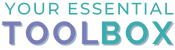Do you have tons of PLR on your computer? I do. I love PLR and own a lot of it. I like to purchase topics that I could use now and in the future when it is on sale. I do this because I then have a ton of content at my fingertips (hard drive) and I don’t have to go search it out when I’m ready to use it.
Today I wanted to talk about a PLR pack that has been recently released by Publish For Prosperity’s PLR bundles “Embracing Contentment (Even When Times Are Tough).”
In this blog post, you’ll learn what to do before you even begin to take action. Decisions that should be made and things to think about.
For this PLR pack you’ll get a 4-Part Ecourse that includes the following:
- 4 Embracing the Power of Contentment Even When Times are Tough Reports: You get 4 illustrated guides (31 pages/ 12,498 words) (.doc) that teach your readers step-by-step how they can embrace the power of contentment so they can live the life they deserve!
Topics Include:
- The Five Core Components of Happiness
- Happiness Habits to Get You Through Even the Toughest Times
- How to Train Your Brain to Be Happy
- Embracing Traditions and Rituals to Create Contentment in Everyday Life
- 4 Detailed Checklists: You get 4 checklists (6 pages/ 1,145 words) (.doc) that will give your readers a summary of what steps to take based on each of the instructional reports.
- 4 Worksheets: (7 pages/ 516 words) (.doc) One to accompany each of the reports so your readers can stay on track while learning how to embrace the power of contentment.
- 4 Professionally-Designed Ecover Sets: .JPG and .PSD with flat cover and 4 x 3D versions to go with each report to help your opt-ins stand out.
- 4 Course Delivery Emails: Add these emails to your autoresponder and deliver the course materials over 4 lessons. We’ve made it super easy!
- 1 Lead-Generating Opt-in Page: To help you grow your list with this content, we’ve included the opt-in copy and the WordPress-ready code.
I’m showing you the details so that you know what you’ll get and then figure out what pieces of content will fit where in your content marketing and product creation plan.
Step 1: Start With Your Objective
The very first thing you’ll need to do is figure out what your objective or goal of is with this pack.
You have so many options, but here are three you can think about:
- Use the content as it is intended and create a 4-week eCourse
- Break it apart and use it to gain subscribers
- Create videos from the content and use them as a lead to a membership or signature eCourse you already have
Did you think of something as you were reading through the ideas? If so, write that down. You’ll want to brainstorm different ways to use the content.
Step 2: What Will You Be Sharing?
During this part, I would also consider what you plan to share with your audience. What is their next step? Is it your coaching services? Is it a discovery call? Is it your signature course? Or is it a specific course you’re creating for this particular topic? Or do you want a different digital product like a planner, a journal, or a coloring book? Another option would be an affiliate offer.
You’ll want to know this so that you can focus on it throughout your content.
If you purchased the upgrade option for the Embracing Content PLR pack you’ll have a journal you could use.
You always want to have the next step available so that your audience knows what to do. So think about this before you move to step 2.
You’ll also want to consider how much time you want or have to put into this part of it. You could promote a previous product of yours to save time.
Step 3. What Will You Use?
After you’ve decided how you’re going to use the content, now you want to determine what pieces from the PLR bundle you are going to use.
Here is my objective for my example:
I’m going to combine ideas 1 & 2 from above. I’ll be using the content as intended as a 4-week eCourse, but I also plan to repurpose it by breaking it apart so that it can be used in multiple ways
Here is what I’ll give you ideas on how to use and repurpose:
- eCourse
- Checklist
- Worksheets
- Emails
- Opt-In Page
Since I personally do not use Photoshop, I wouldn’t use the eCovers.
Step 4: Brainstorm & Make a Plan Of Action
Now is my favorite part of the process – making it all come together. 😊
I shared with you how I’d do this. Here is a breakdown:
eCourse
- Set up as a 4-week eCourse and drip the content out in an email autoresponder
- The eCourse is set up into a short report (about 3,000 words). For the first one, it has 5 different topics. On the first day, I would take the intro content and post it on social media, then for each day, I would take the subjects to post. So you’ll want to break it up into social media content with a call to action by going to the opt-in page of the eCourse
Checklist
- Create a PDF from these. I would make them pretty, as well as add my site URL somewhere. Then I’d use these as part of my eCourse for the participants to be able to download.
- The second thing I would do with these is creating a checklist social media graphic for each section. In the first week, there are 5 different sections, so you could create 5 graphics. Keep the graphics simple.
Worksheets
- Use the same design that you used for the checklist and create printable worksheets. Add them to the eCourse.
- Combine the Worksheets, add an eCover and maybe a few more pages and create a Workbook.
Emails
- Use these as intended because it introduces the content as it comes out.
Opt-In Page
- I wouldn’t use this as is. I would come up with a different heading, and subheading and re-write the bullets if needed.
Step 5: Put It On Your Schedule
I know putting it on your schedule seems obvious, but it isn’t. I have quite a few blog posts, opt-in reports, challenges, etc that I started and that weren’t on my schedule so they’re not finished.
I work on them when I happened to find them and remember, “Oh yeah, I was doing this amazing work and have put time and effort into this.”
These types of projects are not on my schedule and so they’re not a priority.
Once I take them from a maybe I’ll do this at a later time project to a priority project – that means it will get done. I spend time or assign my team to help me accomplish my tasks in order to finish.
Go do that now. Add it to your schedule.
Conclusion
Knowing what you plan to do with something is just as important as setting everything up. Make sure to go through these steps so that you can start taking action.
~April