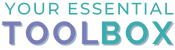A few days ago Charles Harper released brand new PLR videos on Canva. I bought the main offer, as well as the first upsell because both of these tutorial videos are going to help me teach about Canva on my site and to my audience.
==>Grab the Canva 2.0 PLR Tutorial Videos (less than $10)
If you offer Canva Templates – you might want to check the PLR Videos Tutorials out.
Here is the list of ways that I can use these PLR Videos in my business:
- Setting up a training library for my customers who purchase Canva Templates from me. This will help anyone who has questions about how to use them.
- I could also use the script files that are available and create videos myself. This would allow me to brand the content. Yes, this does take more time, but the benefits would outweigh the time.
- Add the tutorials as part of my Canva template products.
- Add the basics as a bonus to my Canva template products and then charge for an upgrade to the advanced tutorials
- Rebrand the graphics and sell all the tutorials as a course.
- Set up a Trello board, add a checklist for steps to rebrand & use Canva, and then add the training video or each step (this is how I use Trello with my team). That way they have the video available when/if they need it for each of the steps.
- Use as part of my content marketing strategy and repurpose (or use all) the content. First, create a video, download the script to add as a blog post, strip out the audio for a podcast (not sure how well this would work since it is a tutorial), and then use a few screenshots to add to my social media platforms so that I can add a call to action and get people back to my site.
- Use as short videos on Instagram, YouTube, Facebook, and TikTok.
- Create blog posts. (take a look below to see what I did)
- Take the blog post and make into a content upgrade (add cheatsheet and checklist)
- Combine blog posts into a tutorial eBook and sell
- Create cheatsheets and checklists for the steps in Canva
Steps To Use The PLR Videos To Create Blog Posts
The last time I purchased his Canva tutorials I uploaded the videos to Otter.ai (I don’t have to do this time because there are scrips available), then I watched the video (to see what instructions were given for the video), and asI followed his steps I created screenshots showing what to do on each step, then as the last step I added the content and screenshots together to create a couple of blog posts:
Options To Use The PLR Video Tutorials To Add Value To My Business
I haven’t decided what I plan to do with these tutorials yet, but there are definitely a ton of possibilities. I’ll be going through the topics to determine which ones are priorities and which ones I can slowly add to my business. I’m leaning towards more blog posts and a learning library. The library would have his voice and I would just let everyone know that I bought the rights.
If you’ve been purchasing my Resell Canva Templates I recommend that you take a look at his tutorials and see if they can be added to your business.
==>Grab the Canva 2.0 PLR Tutorial Videos (less than $10)
Right now you’ll get launch rate prices that are under $10 for the front-end offer, so make sure to take a look. I have no idea when the prices will increase.
Why I Invested In These PLR Videos
I was able to buy both the front end (with the Canva 1.0 as a bonus), as well as the upgrade for under $47. That sounds like a lot, but it going to cut so much time and energy that I’d have to invest that it is well worth it.
~April