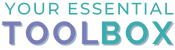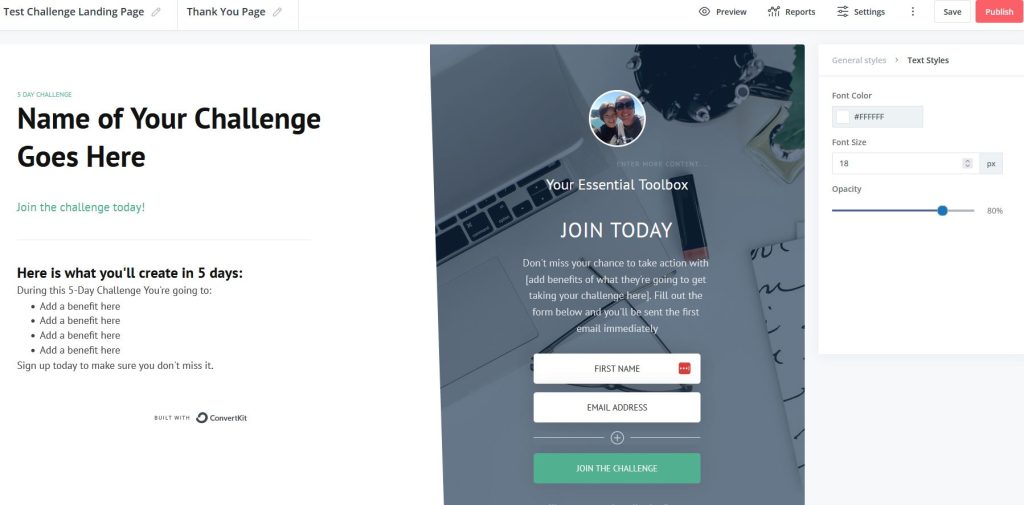Are you looking for a way to engage with your audience and build a stronger connection with them? Hosting a challenge is a fantastic way to do just that. Challenges can be a fun and creative way to bring your community together and create a shared experience that everyone can participate in.
Growing your list is important and so I’ve created several done-for-you 5-day email challenges for you to pick from or maybe you’ve purchased one or are considering it, but you’re thinking…
Now I have the DFY challenge – what are the next steps?
In this post, I’m going to walk you through the steps to host your own challenge, from setting your goals to promoting the challenge and announcing the winners. I don’t include content creation for two reasons – first, it is outside the scope of this blog post and second, this is for those who have already created or bought a challenge and want to know what to do next.
Below I’m going to walk you through the steps to host your own challenge:
Determine the goal of the challenge.
This could be to to grow your list, get more customer engagement, drive sales to your products in general or a specific product, or something else.
Here are some goals you could use:
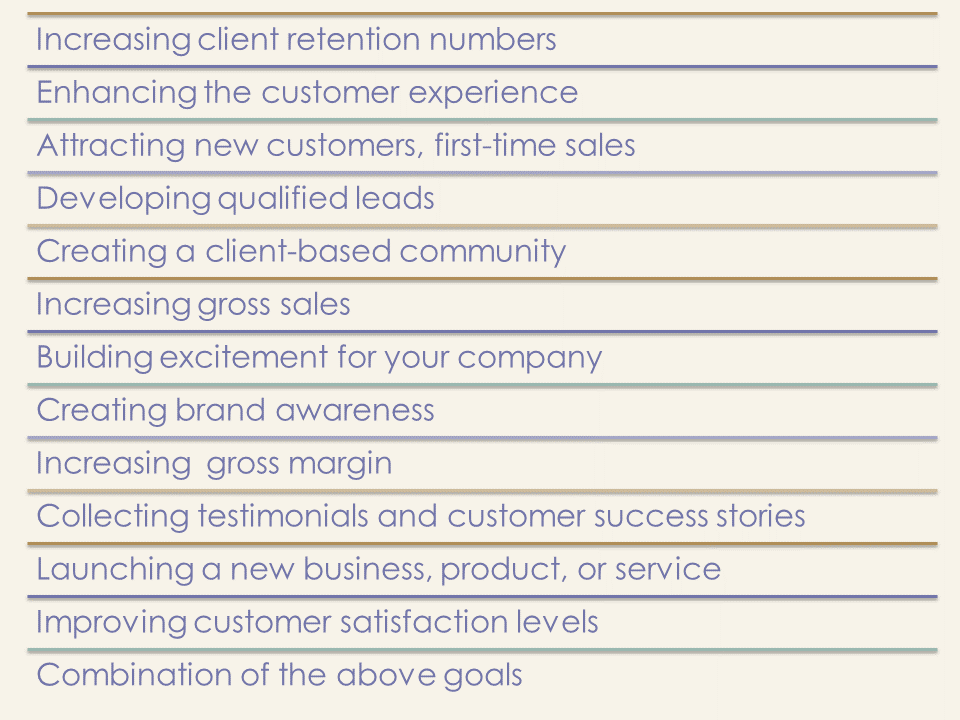
Choose the challenge format.
With the done-for-you 5-day challenge product, you’ll get both content, as well as done-for-you Canva challenge – but there are more formats for you to consider. You could take the content and record videos, do an email challenge, used the combined challenge for an eBook format, or you could take the content and post them on your social media platforms or blog.
Set the rules.
This is an important step. You’ll want to make sure people know what they need to do to join the challenge, the deadline to join, when the challenge will start, and other information you know that is important. Make sure the rules are clear and easy to understand.
Determine the prizes (or if there will be any).
You don’t have to offer prices, but I’ve heard health challenges that offer a $25 gift card to Amazon if they lose the most weight or the most inches, etc. The prize can be anything – just make it relevant to your list and something they want. I also heard about an online challenge where the winner was spotlighted in an email from the host to their subscribers.
Create a landing page.
Now that you know all the details – you’ll want to create a landing page and add them to the page.
You can use your site to create a landing page or your email software. I use both. My favorite email software is ConvertKit. Take a look at a challenge landing page could look like in this software. For the example below I used the Camden landing page template.
Make sure that the wording is clear and the call to action is obvious. Connect with the delivery method.
Promote the challenge.
After you’ve set up the landing page and made sure that the delivery method is working – start promoting the challenge. You can promote it on your blog, social media platforms, and anywhere else you fill would work well. You can also have your affiliates promote it for you.

Monitor the challenge.
In this step, you’re going to want to keep an eye on submissions, as well as your email and/or Facebook group to see if people are getting their welcome or getting started information or if they have any questions.
Host the challenge.
If you’re doing a live challenge, you’ll host the challenge and make sure all your content materials are on the platforms they need to be.
For example, if you’re hosting a challenge through email, as well as on your Facebook group – you’ll want to make sure that the email is going through smoothly and that any graphics or posts that need to be added to the Facebook group is happening.

You’ll also want to make sure that questions are being answered and participants are getting engagement from you.
Announce the winners.
Once the challenge is over, announce the winners through your website, social media, or any other channels. Congratulate the winners and thank everyone who participated.
Analyze the results.
Analyze the results of the challenge to determine its success. Did it achieve the intended goal? What worked well and what didn’t? Use this information to improve future challenges.
You want to make sure to analyze your challenge to see what worked and what didn’t. You also want to see what participants say about the challenge. Did they mention it would be easier if they had worksheets or something else? If so, make a note of it to include it in next year’s challenge.
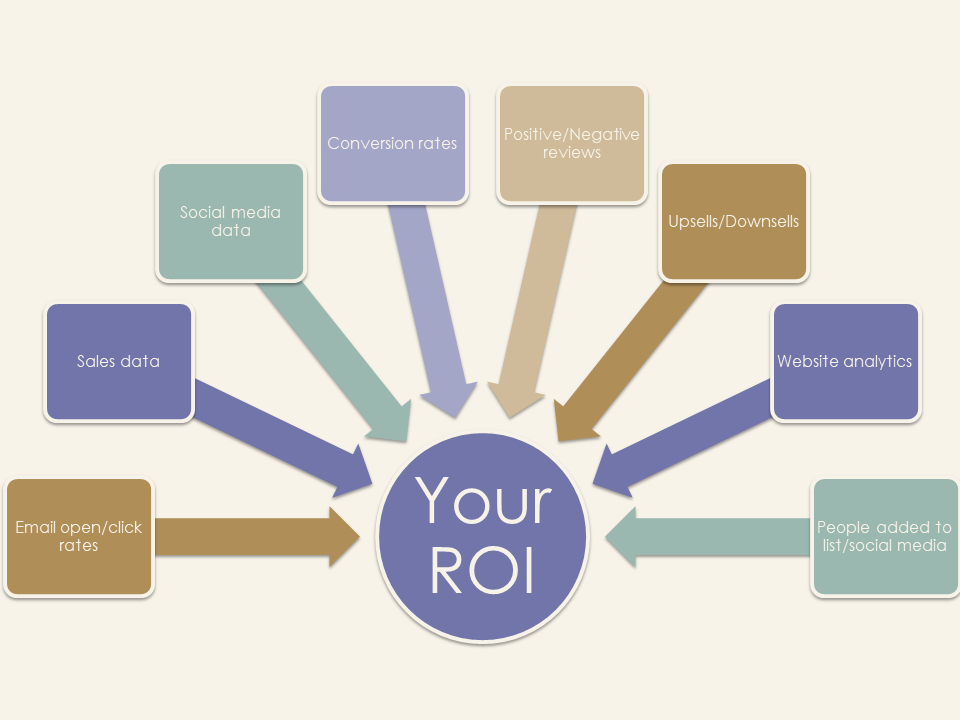
After you’re done with all of this – put it on your calendar for two quarters from now or next year. Don’t just host it once. Repurpose the work you’ve already put into the challenge.
To host your own wellness challenge…
==>Grab the DFY 5-Day Healthy Aging Challenge – Only $6 – No Coupon Needed
~April
P.S. You can grab any of the done-for-you 5-day challenges that Your Essential Toolbox shop has.