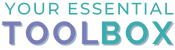Understanding terms when it comes to PLR and Canva Templates can be confusing. I’ve received several people contacting me asking for clarification of what the two different terms I offer are and what they can do with them.
PLR License Terms
A PLR license is for you to use the Canva Templates in your business and offer your customers personal use rights. This could be things such as reading an ebook or downloading a printable. PLR rights do not offer editable files to your customers, but instead, a finished product such as videos they can watch, courses they can take action on, PDF’s they can read, even fillable printables can be offer, etc.
You cannot offer them any of the editable files such as the link to the Canva Templates. If you think they’d like to use the Canva Templates, then I have an affiliate program for you to earn commissions.
PLR Resell License Terms
Or you can grab a PLR Resell License. This license allows you to sell the Canva Templates as your own after you’ve made modifications. With these, your customers get PLR rights (as stated above), they do not get the same resell rights license that you do.
Change Canva Templates Up To Make Them Unique
Please also note, that one of the requirements to use the PLR Resell License as Canva Templates in your business is to make modifications to them. You could do this in a number of ways. You could switch the elemental graphics to something else. So if the original is flowers you could change them for a different design to squiggly lines. 🙂 You could also take out the graphics and add images instead or take images, graphics, or words and move them around the design.
I ask you to do this so that everyone’s finished Canva Templates are different.
Why Bother Purchasing a PLR Resell License?
You might be asking yourself why even bother purchasing the PLR Resell License if you’re going to have to put work into them anyway.
First, you do not want your product to look the same as everyone else’s.
Second, my graphic designer has an amazing ability to create beautiful products and you get to use those as the foundation for your own product.
This means instead of worrying about what the product will look like all you have to do is think about what your audience will need and create it.
You don’t have to worry about any of these things:
1. Branding the Canva Templates
My team works on a branding kit. This is slightly different than just colors because it includes colors, fonts, image types, graphic elements, and more.
If you want to change something it doesn’t take long because you can change the fonts and it will change it throughout the entire document.
2. Design Layouts
You can change the design layout to make it unique, but you don’t have to start from scratch. I normally have my team do the page layouts but when I need to work on a project I rarely start with a blank slate because creating them from scratch isn’t my skill and they take me forever to get the look and feel that I want.
So I’ll start with a page or layout that my team has already created and rearrange the elements to my needs.
3. What Is Included In the Canva Templates
My Canva Template Toolkit offers a wide range of different types of pages such as eCovers, page layout designs, worksheets, and social media mockups – you don’t have to worry that you don’t have what you need for your own digital products or Canva Templates.
Don’t get me wrong, I do think you should create a few different Canva Template options for your customers so that you already know what is going in each of your products and I wouldn’t include all the designs.
What do I mean?
Let’s say you’re going to offer an opt-in freebie Canva template. You’ll want to list the pages you’re going to include such as:
- eCover, copyright page, 5 page layouts, 2 section dividers, a thank you page, etc.
You want to use the Canva Template Toolkit as your foundation, not your finished product.
Third, even though you’ll be spending time to make yours unique – it is still less time than the time I and my team take to create the original Canva Templates.
Fourth, you’ll be able to get your Canva Template designs or digital products created and up to sell on your site or another marketplace fast. This means you’ll be able to start earning a profit quickly.
It is important to understand the terms of use when you purchase a product. Most bloggers have never heard of PLR, so you’ll get personal use rights, but when you start buying these types of tools for your business make sure you know how you can use them and how your customers can use them once they’ve purchased them.
~April