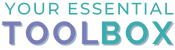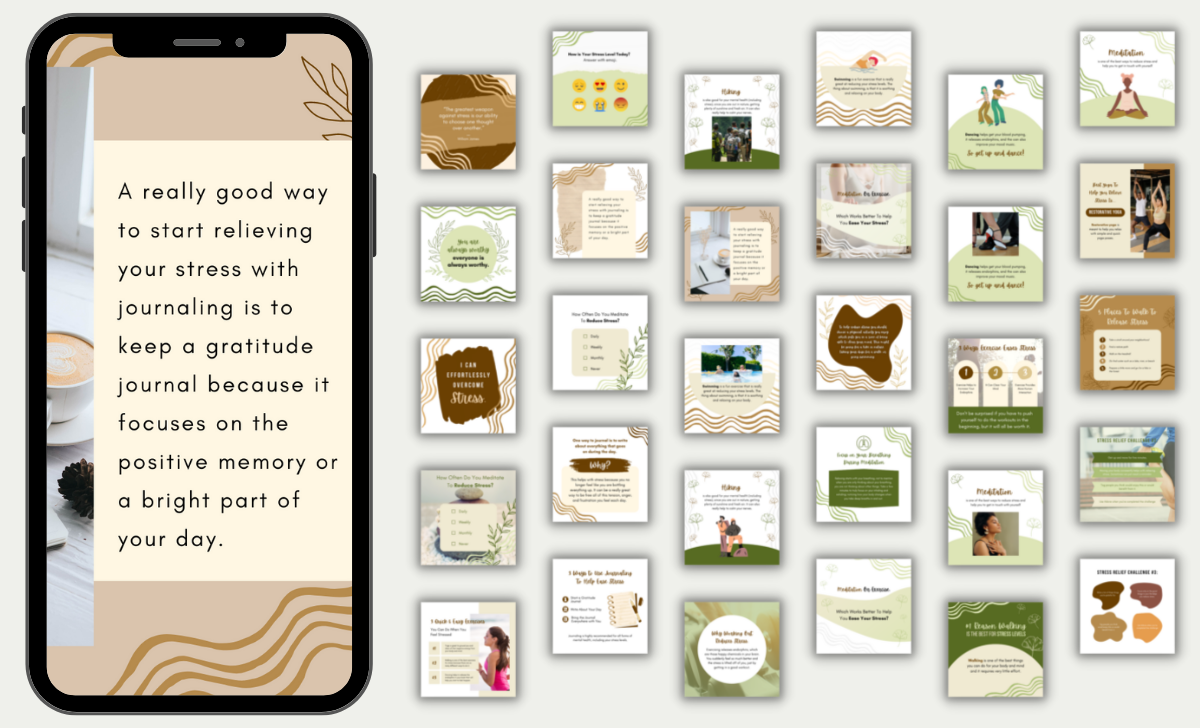If you want to grow your business, building up a strong presence on social media can help.
Putting you in front of millions of potential customers, social media gives you a unique opportunity to reach local and national audiences.
The trouble is, if you want to see results from your social media platforms, you’re going to need to post frequently. Depending upon which channel you are using, you may be expected to post up to several times a day.
So how can you keep up with the sheer number of posts you need to make to experience social media success? The answer is automation.
Here you’ll discover 5 ways to automate social posting to grow your business…
- Set blogs to automatically post to your social media
Have you automated your RSS? If not, you’ll want to go ahead and do it right now.
Setting your blogs to post automatically to social media can help to save you a ton of time. Whenever your RSS is updated, it will get to work marketing the content on your social media platforms.
You could save even more time and effort here by automating your blog posts. Create a batch in advance, then schedule them to be posted at future dates. As they get published, they will show up on your social media channels.
When you automate your RSS, it requires very little effort, freeing up time to connect with your customers.
- Consider adding a chatbot to your channel
Staying connected with visitors to your channel is crucial. You can’t just set up a page, schedule posts, and leave it at that. You will be expected to engage with your customers.
The wonderful thing about social media is it can market your business 24 hours a day. However, you personally aren’t going to be available 24/7 to answer any messages or queries your visitors have.
To make sure you don’t miss out on potential business, why not set up a chatbot? It’s not as difficult to do as you might think and the right chatbot can answer any questions your customers have whenever you are unavailable.
- Use PLR to get automatic content
Did you know you can use PLR content to get instant, converting social media posts?
PLR, or done for content, lets you take snippets that can be used on your social channels. You could purchase a pack of blogs for example and use snippets from those blogs to market to your audience.
The great thing about this option is that it gives you potentially hundreds of instant posts you can utilize.
- Invest in an automation tool
One of the main issues local businesses have when they are trying to build a social audience is finding the time to post regularly.
All platforms are different, but most require you to post daily to achieve results from your marketing efforts. This can be challenging when you have a business to run.
If you don’t want to hire someone to run your social media channels for you, automation tools are an ideal investment.
You’ll find a lot of automation tools out there such as Hootsuite, Asana, Audiense, and ContentStudio. Read some reviews before investing in a tool to ensure you are utilizing the best one for your business.
- Figure out the best time to post
As you begin posting on social media, pay attention to when you receive the most interaction. What days and times seem to generate the most interest in your posts?
By tracking their progress, you’ll get a good idea of what works and how often you need to be posting. Once you start posting at optimal times, you’ll see your engagement rates skyrocket.
All social media platforms have analytics tools you can use to see how your marketing efforts are performing. Familiarize yourself with how they work and use them to improve your posts.
Automating social posting frees up so much time that you can spend on running your business. The above are just some of the ways to automate your posts and improve their effectiveness.
While automation is important, you’ll still need to do some manual work. Don’t forget to interact with those who like and comment on your posts. Engagement helps to build up trust and a more personal relationship with your customers. This in turn leads to increased conversions.
Have a great and productive day!
~April