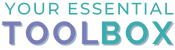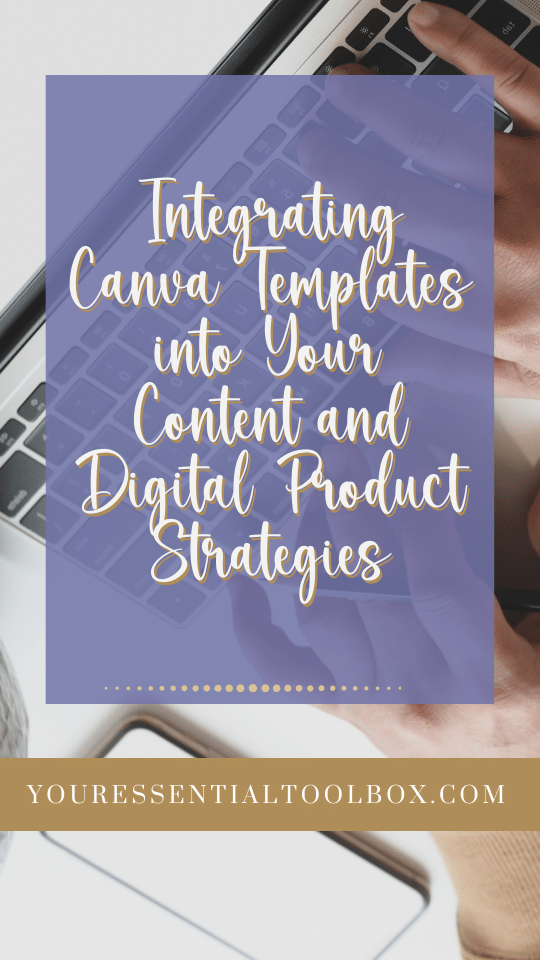At Your Essential Toolkit, we create done-for-you content and Canva Template digital products for others to use in their business and then we help you find creative ways to incorporate them in so that you’re able to grow your audience and income.
Recently we released a brand new Canva Template Toolkit called Positive Aspirations. This PLR is themed on Goal Setting. 
I like this topic because it is evergreen and people are always interested in the subject. There are a couple of times a year like around the beginning and end where it is more popular, but people make goals throughout the year – so it is also a yearly topic.
I also like this topic because it works for almost every single niche and every single demographic, so whether you’re a coach who teaches about nutrition or you’re a creative who helps people create and publish low-content products, they’re both interested in making goals.
To read more details about what is inside the Toolkit or to purchase it CLICK HERE.
Below you’ll find ways that you can use the Positive Affirmation Toolkit and integrate it into your content and digital product strategy:
Freebies and Lead Magnets:
- Goal Setting Guide: Use the planner templates to create a free “Goal Setting for Creatives” guide and attract new subscribers.
- Vision Board Template: Offer a beautiful vision board template as a freebie to encourage subscribers to dream big.
- Motivational Quote Bundle: Design quote graphics with the templates and offer them as a free download in exchange for email addresses.
- Weekly Planner Printable: Provide a weekly planner to help your audience with their weekly goal tasks and build your email list.
- Habit Tracker Challenge: Create a 30-day habit tracker challenge with the templates and promote it on social media to attract new leads. You’ll find templates in both the lead magnet and planner that you can use for this.
- Mini Goal Setting Workbook: Design a condensed planner section as a free workbook for goal-setting basics. You can take one or two pages per section from the planner or use one section to make this.
- Brainstorming Worksheet: Use the visually appealing brainstorming worksheet to help people generate their goals.
- Affirmation Card Set: Giveaway blank affirmation cards using the motivation and inspiration templates in the planner. You’ll want to resize them to 3.5 in X 5.75 in. You can do this with a Canva Pro account.
- Productivity Planner Mini-Kit: Combine planner templates for specific tasks like email management or social media planning into a free toolkit.
- Financial Goal Tracker: Offer a free tracker to help people plan and visualize their financial goals.
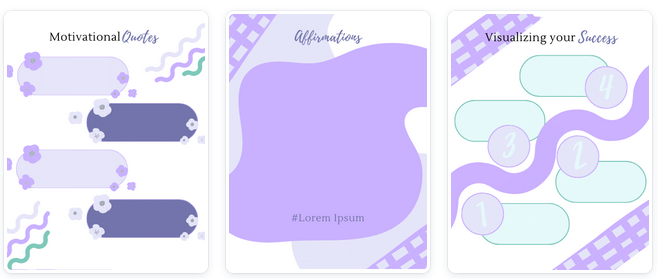
Digital Products:
- Goal Setting Planner: Sell a complete, branded planner using the templates and additional content you create.
- Habit Tracker Bundle: Design different themed habit trackers (e.g., health, writing, business) and sell them as a bundle. You can use the 10 in the Canva Template Lead Magnet to help you.
- Vision Board Kit: Offer a comprehensive kit with templates, prompts, and exercises for creating vision boards. Use the templates from the planner and then create prompts and exercises by yourself or with AI software.
- Productivity Templates Pack: Sell a variety of planner templates for different tasks and areas of life. Use the Time Management Templates to do this.
- Editable Quote Graphics Set: Create quote graphics relevant to your niche and sell them for bloggers and content creators to use. You get one quote template in the lead magnet – it would be easy to take that and make adjustments to it by moving elements to create more variety. Then go online and search for relevant quotes or use AI.
- Goal Setting Course Workbook: Use the templates as a workbook for your online goal setting course.
- Editable Journal Prompts: Design beautiful journal prompt pages with different themes and sell them as printables. You’ll find templates you can use in the Lead Magnet Designs.
- Worksheet Templates: Offer fillable or printable worksheets for brainstorming and planning sessions.
- Action Planning Kit: Create a planner specifically for breaking down your customer’s goals. Use the action planning template section in the planner to do this.
- Client Goal Setting Guide: Design a customizable guide for coaches and consultants to use with their clients.

Content Marketing:
- Blog Post on Goal Setting with Planners: Share tips and strategies using your planner templates as visuals.
- Create a Case Study: Showcase how you used the toolkit to achieve a specific goal in your business.
- Host a Goal Setting Challenge: Use the templates and run a challenge on social media or your blog.
- Share Time-Saving Tips for Using the Goal Planning Planner: Teach your audience how to go through each section of the planner to help them plan their goals efficiently.
- Do a Live Tutorial: Demonstrate how to use the planner live on video or in a webinar.
- Interview Successful Goal Achievers: Share their stories and use the planner templates as props.
- Create Infographics with Motivational Quotes: Design visually appealing quotes using the templates.
- Offer Free Planner Stickers or Printables: Design and share downloadable stickers or printables related to goal setting.
- Run a Contest or Giveaway: Use the templates as prizes to encourage engagement on social media.
- Write a Blog Series on Different Planner Sections: Deep dive into each section and its benefits.

Email Marketing:
- Segment Your Email List: Use the templates to create specific goal-setting content for different segments.
- Welcome New Subscribers with a Planner Template: Offer a relevant freebie from the template as a thank-you gift.
- Promote Your Products with Beautiful Visuals: Showcase your digital products using the templates in your emails. You’ll get 5 call to action templates. Use them as the size they are or resize to something smaller.
- Share Customer Success Stories: Feature how customers used your planner or the products you created with your lead magnet template to achieve their goals.
- Run Email Automation Sequences: Deliver goal-setting tips and freebies (or printables) over a series of emails.
- Offer Exclusive Planner Templates to VIP Subscribers: Create special templates for your most loyal subscribers.
- Run a Flash Sale: Use the templates to create digital products for your audience, then run a flash sale to your list.
- Create Product Bundles: Combine a few digital products you have on goal setting and offer it at a reduced price to your list.
- Promote a Sale: Use the templates to create visually appealing sales announcements.
- Send Birthday Emails with Goal-Setting Prompts: Encourage subscribers to reflect and set new goals on their birthdays. If you don’t know their birthday you could also do it for a special occasion of yours like your birthday or the anniversary of the day you started your business, etc.

In Conclusion…
Help Your Audience Achieve Their Goals with the Positive Aspiration Canva Template Toolkit!
As we wrap up, you probably realize that the Positive Aspiration Canva Template Toolkit isn’t just a set of templates – it’s a resource to help your audience plan, create, and achieve their goals. Using these will make their goals accessible and actionable.
So, why wait?
==>Grab the Positive Aspiration Canva Template Toolkit today and then dive into it to help your audience with their goal setting.<==
Have a great and productive day!
~April
If you found this helpful, please PIN to one of your boards. 🙂