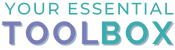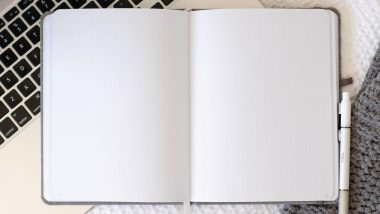A few days ago I released a new Wellness & Vitality Canva Template Toolkit. I’ve designed these so that you can mix and match the templates to come up with your own digital products that are unique to your business.
Today, I wanted to show you how to combine this toolkit with other products you own or can easily obtain to create something entirely different.
This can be accomplished in multiple ways, but today I wanted to share with you how to do it using other products you own or could get up quickly.
I plan to use these as examples products as an example:
- Done-For-You Report & eCourse: Empowered Goals
- Done-For-You Blog Series & Marketing Kit: Goal Setting
- Canva Template Toolkit: Midnight Edge
- Canva Template Toolkit: Wellness & Vitality
In this blog post, I walk you through what I’d use to create a freebie, offer a tripwire, and upgrade to a more in-depth eBook and eCourse using these products. Let’s get started!
This definitely isn’t the only way that you can use this, but I want to show you how you could take several products and combine them into something completely different.
You can purchase all of these at my YET Shop individually or grab the Monthly Canva Template Toolkit where I’ve added a new feature. You’ll get the current monthly Canva Template, as well as unlimited downloads at the YET Shop.
Create Printables As a Freebie
Inside the Wellness & Vitality PLR Planner you’ll get 53-Page designs all about living a healthy life.
Here are some pages that you could use as the freebie:
- Important Notes – Change this to Goals 2023 Brainstorm Sheet
- Goals This Year – this is going to be the printable where someone would add one of their main goals
- Goal Checklist – guide them to use this printable to write down all the steps or items they’ll need to accomplish their goal
- 30 Days Challenge – Change this to 30 day plan and have them transfer the checklist to the 30 days.
- Monthly Fitness log (Change to the goal name) – this could be used the same as above and you would only need one or have them schedule the tasks here.
- Today’s Plan – After they’re done making the monthly tasks and scheduling, they’ll need to get down to the actions each day. This is where the Today’s Plan printable helps them.
- Monthly Goals & Reflections – the last one would be a reflection of what happened during the month. It gives them a very small space to add this info – but one or two words might be enough.
The above could be your freebie. Change the printables to match what your objective is and then create a landing page.
If you’d like to repurpose you can also use it as a content upgrade for the Done-For-You Blog Series & Marketing Kit: Goal Setting. You’ll want to add the blog series to your site. Then on each page link to the next and add the Goals Printables as the content upgrade.
Offer a Tripwire
Next, you’re going to want to offer a tripwire. This is going to be a low-cost product that your customers can purchase right after they get their freebie.
I would use the Goal Setting Planner which is inside the Canva Template Toolkit: Midnight Edge as the tripwire. It gives your customers a chance to go a little deeper with their goals and plan them out.


In order to offer this, you’ll want to brand it to your colors, come up with a new planner title, and then make it into a PDF.
To add more value take the “GOAL SETTING! How to Grab What Matters & Shine In Your Life With Intention” report – brand and change the name.

Then go through and see if any of the content teaches them what they’ll need to do in the planner. If so, make sure to say something like – this is something you’ll be doing on page [#] of the Goal Planner you purchased.
After that set them up as a bundle in your shopping cart for people to purchase. The easiest way to do this is to include them both in your delivery method. On a download page – include both PDFs to download. In a Zip File, include both inside.
Upgrade To a More In-Depth eBook an eCourse
Now that you have your freebie and tripwire, you’ll want to offer a product to go more into detail of how to come up with their goals.
That is where the Empowered Goals eBook and eCourse come into play.
You’ll want to brand and rename the Empowered Goals eBook. Then set up the eCourse. For added value offer videos as part of this upgrade.
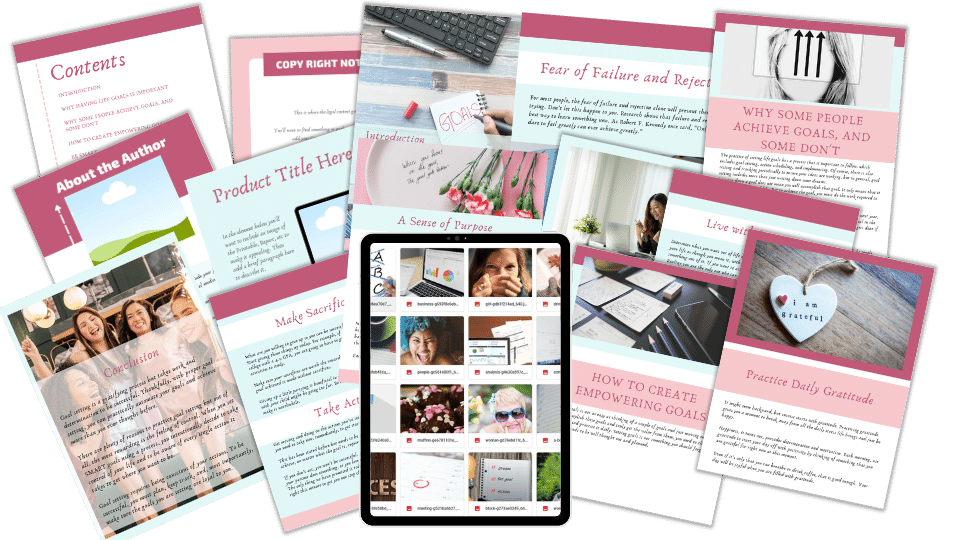
The eBook is going to walk people through these topics:
- Why Having Life Goals Is Important
- Why Some People Achieve Goals, and Some Don’t
- How to Create Empowering Goals
- Be SMART
- Strategic Planning and Prioritizing
- You and Only You Hold the Key to Unlocking Your Full Potential
- Charting Your Progress
- Ways to Practically Guarantee Your Success
- Getting Started
- Conclusion

And the eCourse goes over:
- Email #1: Life Goals in Your 20s
- Email #2: Life Goals in Your 30s
- Email #3: Life Goals in Your 40s
- Email #4: Life Goals in Your 50s
- Email #5: Life Goals in Retirement
- Email #6: Life Goals After Having a Baby
- Email #7: Life Goals in Your Working Life
- Email #8: Life Goals after Redundancy
- Email #9: Life Goals after Illness
- Email #10: Life Goals after Losing a Loved One
Depending on your audience – you might have to rewrite and slant the eCourse to your audience.
If you’re looking to make an even bigger impact with your customers, you can create a group coaching program. This can be done using the Empowered Goals eCourse as a basis for the program.
Quick Summary Of What You’ll Do:
To create a freebie, use the printables from the Wellness & Vitality PLR Planner and tailor them to match your goals. This can be used as a content upgrade for the Done-For-You Blog Series & Marketing Kit: Goal Setting.
After providing the freebie, offer a tripwire, such as the Goal Setting Planner inside the Canva Template Toolkit: Midnight Edge.
Finally, upgrade to a more in-depth eBook and eCourse like the Empowered Goals eBook and Course.
By branding and customizing these products, you can offer a comprehensive package to help your audience achieve their goals.
In Conclusion
The Wellness & Vitality Canva Template Toolkit offers a unique opportunity to mix and match templates and create digital products that are customized to your business. The various products showcased in this discussion can be combined in different ways to create something entirely new.
I’ve walked through the idea of a freebie, tripwire, and upgrade using done-for-you content and Canva templates you can purchase from me; however, you can also walk through the same process and use your own content and PLR you’ve purchased.
Follow the guideline that I went through and replace what I used with something you have already. Just make sure that they complement each other. You don’t want products that are completely different topics.
Again, you can purchase these products individually at the YET Shop, or you can opt for the Monthly Canva Template Toolkit, which includes the current monthly Canva Template as well as unlimited downloads at the YET Shop and the products I used above.
Have a great and productive day!
~April